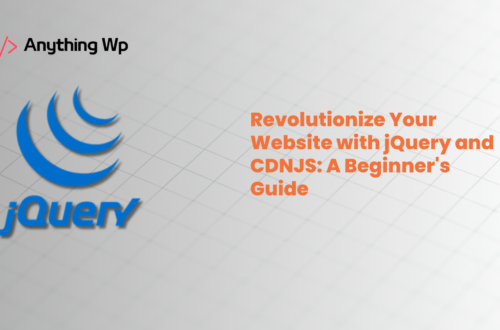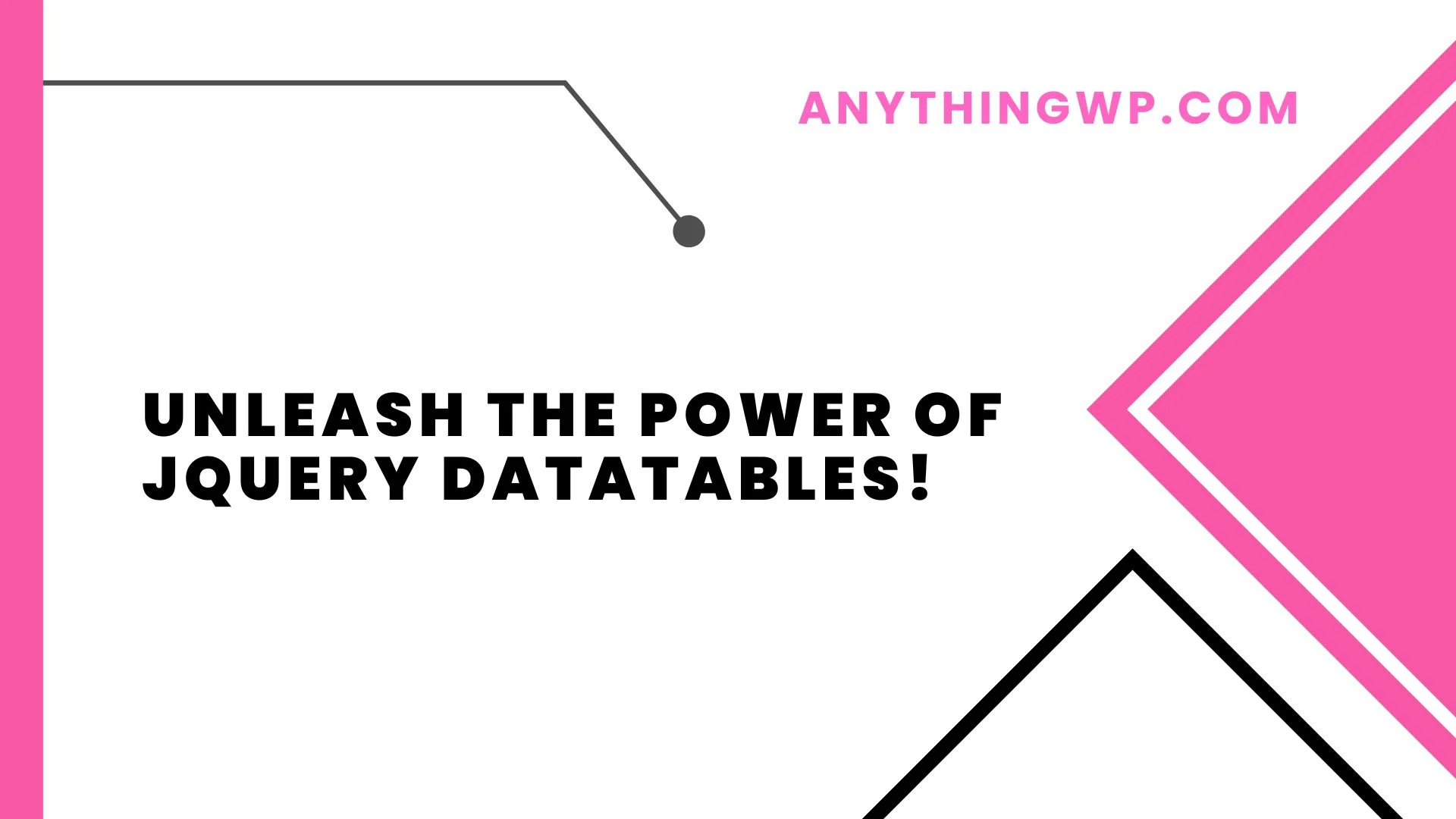Introduction:
In the ever-evolving world of web development, staying on top of the latest technologies and techniques is crucial. One such technology that has become a cornerstone of modern web development is jQuery. Specifically, understanding and effectively using the ‘this’ function in jQuery can take your coding skills to the next level. In this blog post, we’ll take a deep dive into jQuery’s ‘this’ function, with practical examples to illustrate its power.
Understanding the Focus Keyphrase:
Before we delve into the details, let’s briefly revisit our focus keyphrase: “jQuery ‘this’ Function for Web Development.” This keyphrase encapsulates the essence of our discussion, emphasizing that we’re exploring the ‘this’ function within jQuery and its relevance to web development. Now, let’s see how it plays out in the context of our blog.
Exploring the ‘this’ Function in jQuery:
The ‘this’ function in jQuery is a crucial concept to grasp. It refers to the current HTML element in a selection – the one that triggered an event. This may sound a bit abstract, so let’s illustrate it with an example.
Example:
Suppose you have a button on your webpage, and you want to change the background color of a specific div when that button is clicked. Without the ‘this’ function, you’d need to explicitly identify the div by its ID or class. However, with ‘this,’ you can streamline your code:
$("button").click(function() {
$(this).closest("div").css("background-color", "blue");
});
In this example, `$(this)` refers to the clicked button element, and `.closest(“div”)` identifies the nearest parent div element. By using ‘this,’ you make your code more dynamic and adaptable.
Why ‘this’ Matters:
Understanding and effectively using the ‘this’ function can significantly improve your code’s readability, maintainability, and flexibility. It allows you to write more concise and efficient jQuery scripts by referring to the current element in a context-aware manner.
Best Practices for Using ‘this’:
1. Use Event Handlers: ‘this’ is commonly used within event handlers like `.click()` or `.hover()`. It helps you target the right elements when an event occurs.
2. Avoid Ambiguity: Be clear about the context in which ‘this’ operates. Use it within functions or methods where its meaning is well-defined.
3. Testing and Debugging:Utilize browser developer tools to inspect ‘this’ and ensure it references the desired element.
Conclusion:
Incorporating the ‘this’ function into your jQuery toolkit is a wise decision for any web developer. It simplifies your code, making it more versatile and adaptable to changes. By understanding its nuances and using it effectively, you can enhance your coding proficiency and create more dynamic and interactive web applications.
In this blog post, we’ve explored the ‘this’ function in jQuery, emphasizing its significance in web development. By using our focus keyphrase, “jQuery ‘this’ Function for Web Development,” we’ve highlighted the core topic of our discussion. Now, armed with this knowledge, you’re well-equipped to harness the power of ‘this’ in your web development endeavors. Happy coding!