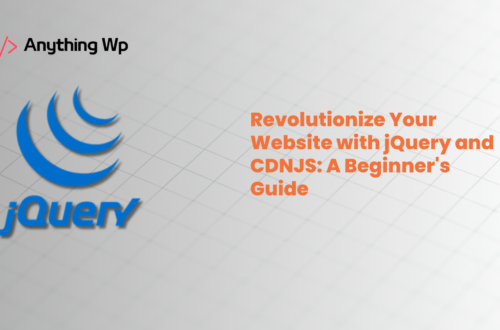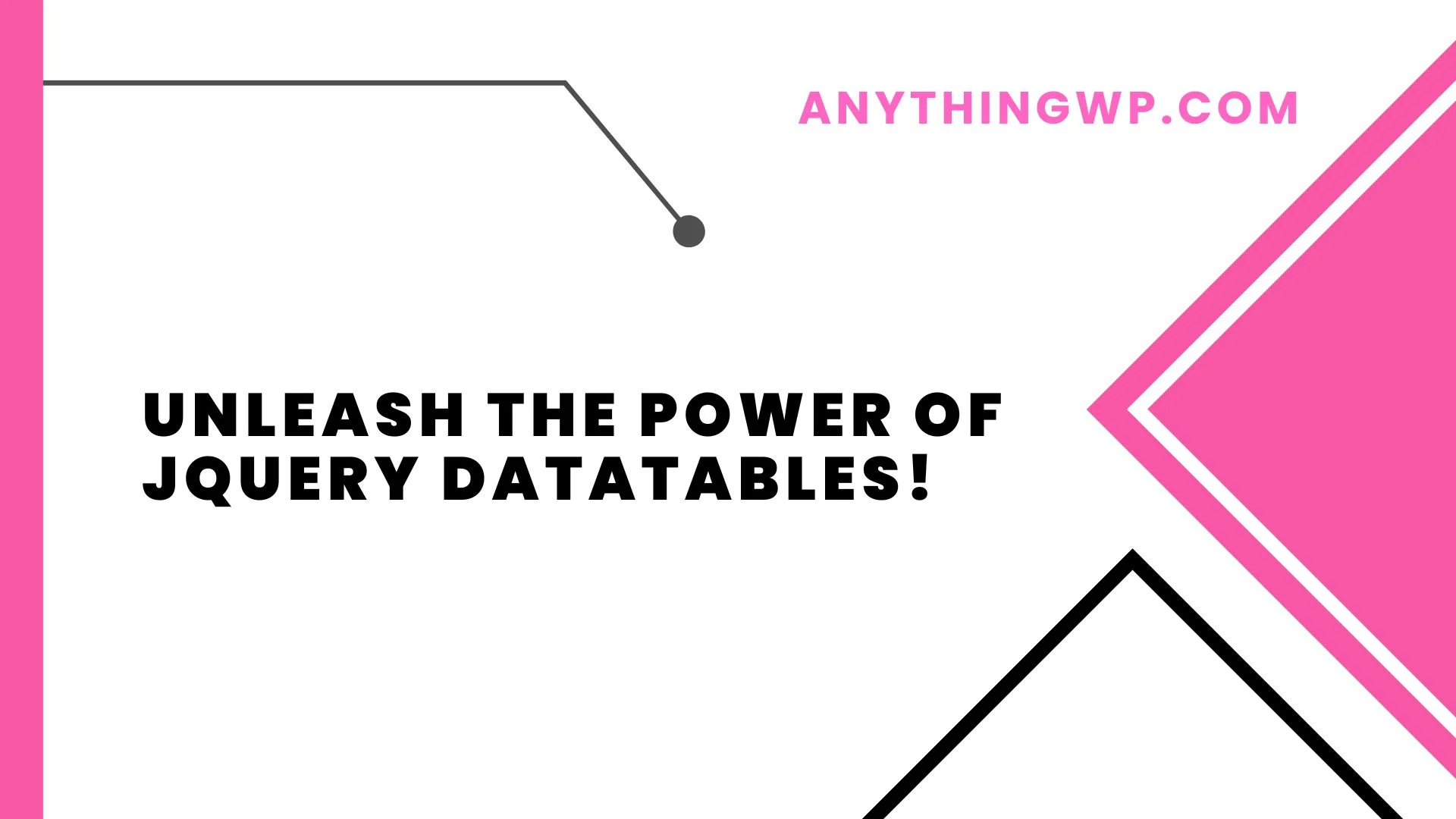Introduction
In the fast-paced world of web development, creating dynamic and engaging user interfaces is paramount. One tool that can significantly contribute to this goal is Progressbar.js. In this comprehensive guide, we’ll explore how you can enhance your websites using Progressbar.js to create stunning progress bars and elevate user engagement.
Understanding the Focus Keyphrase
Our focus keyphrase, “Enhance Your Websites with Progressbar.js,” encapsulates the essence of this guide. We’ll be delving into the various ways in which Progressbar.js can be used to improve websites and user experiences.
Why Progressbar.js Matters
Progress bars are a powerful visual tool that provide users with feedback on ongoing processes. Whether it’s indicating the loading status of a webpage, the completion of a form, or the progress of a file upload, Progressbar.js allows you to create dynamic and customizable progress bars that enhance user understanding and engagement.
Getting Started with Progressbar.js
Before we dive into implementation, it’s essential to understand the basics of Progressbar.js. It’s a lightweight JavaScript library that simplifies the creation and customization of progress bars. Let’s take a look at a simple example.
Example: Creating a Loading Progress Bar
<!DOCTYPE html>
<html lang="en">
<head>
<meta charset="UTF-8">
<meta name="viewport" content="width=device-width, initial-scale=1.0">
<title>Progressbar.js Example</title>
<!-- Include jQuery -->
<script src="https://code.jquery.com/jquery-3.6.0.min.js"></script>
<!-- Include Progressbar.js -->
<script src="https://cdnjs.cloudflare.com/ajax/libs/progressbar.js/1.1.0/progressbar.min.js"></script>
</head>
<body>
<div id="progress-container">
<!-- This div will hold the progress bar -->
</div>
<script>
$(document).ready(function() {
// Create a new Progressbar.js instance
var progressBar = new ProgressBar.Line("#progress-container", {
color: "#007BFF", // Progress bar color
duration: 2000, // Duration in milliseconds
});
// Start the progress bar animation
progressBar.animate(1.0); // 1.0 represents 100% completion
});
</script>
</body>
</html>
In this example, we create a loading progress bar using Progressbar.js. You can customize its appearance, duration, and behavior to suit your website’s needs.
Key Benefits of Progressbar.js:
- Customization: Progressbar.js offers a wide range of customization options, allowing you to tailor progress bars to match your website’s design.
- Interactivity: You can make progress bars interactive, enabling users to pause, resume, or cancel ongoing processes.
- Accessibility: Progressbar.js ensures accessibility compliance, making your website inclusive for all users.
Advanced Usage and Integration: As you become more comfortable with Progressbar.js, you can explore advanced features like integrating it with AJAX requests, tracking form submissions, or indicating progress during multimedia playback.
Conclusion: Incorporating Progressbar.js into your web development toolkit is a valuable step toward creating more engaging and user-friendly websites. As we’ve seen in this guide, Progressbar.js offers versatility, customization, and interactivity, making it a must-have tool for enhancing user experiences.
By focusing on our keyphrase, “Enhance Your Websites with Progressbar.js,” we’ve highlighted the central theme of this guide. Now, armed with this knowledge, you can start creating stunning progress bars and elevating user engagement on your websites. Happy coding!