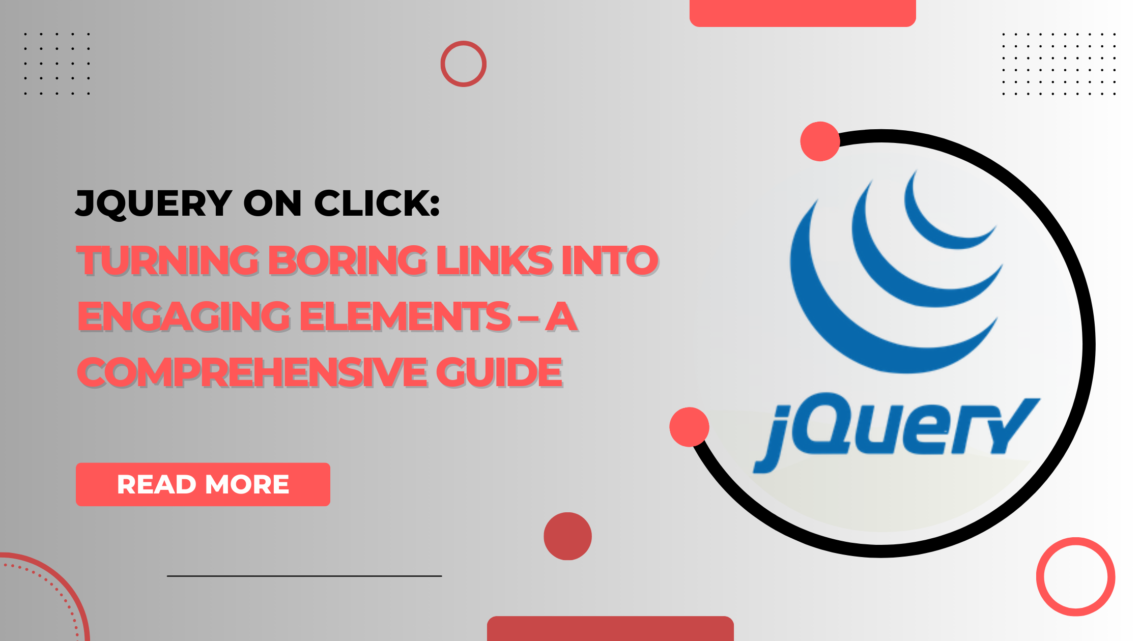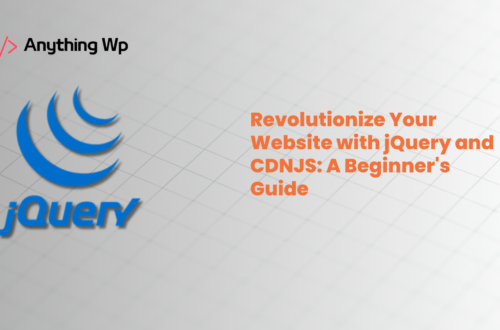In the fast-paced world of web development, user interaction is key to keeping visitors engaged and turning them into loyal customers. One powerful tool that developers have at their disposal is jQuery’s “on click” event. In this comprehensive guide, we’ll dive deep into the world of jQuery on click events and learn how to transform ordinary links into captivating and interactive elements.
Understanding the Basics of jQuery On Click:
Before we delve into the examples, let’s quickly recap what jQuery’s “on click” event is all about. Essentially, it’s a way to trigger specific actions when a user clicks on a particular element on a webpage. This could be anything from showing a hidden menu to submitting a form without a page refresh.
Example 1: Interactive Image Gallery
Imagine you have a website showcasing a gallery of images. By using jQuery on click, you can create a dynamic experience for your users. When they click on an image thumbnail, the full-size image pops up in a sleek overlay, allowing for easy navigation through the gallery.
$(".thumbnail").on("click", function() {
var imageUrl = $(this).attr("data-full-image");
$("#image-overlay img").attr("src", imageUrl);
$("#image-overlay").fadeIn();
});
Example 2: Expanding FAQ Sections
Enhance your FAQ section’s user experience with jQuery on click. When a user clicks on a question, the answer smoothly expands beneath it, providing a clean and intuitive way to access information.
$(".faq-question").on("click", function() {
$(this).toggleClass("active");
$(this).next(".faq-answer").slideToggle();
});
Example 3: Smooth Scrolling Navigation
Guide your visitors through your website seamlessly by implementing smooth scrolling. When a navigation link is clicked, the page smoothly scrolls to the corresponding section.
$("a.nav-link").on("click", function(event) {
event.preventDefault();
var target = $(this).attr("href");
$("html, body").animate({
scrollTop: $(target).offset().top
}, 800);
});
Conclusion:
jQuery on click events are a game-changer in the world of web development. They allow you to add an extra layer of interactivity and engagement to your website, transforming it from static to dynamic. By incorporating these techniques, you can create memorable user experiences that keep visitors coming back for more.
So, go ahead and experiment with jQuery on click! Turn those mundane links into captivating elements that will leave a lasting impression on your audience.
Remember, it’s all about making your website an enjoyable journey for your users, and jQuery on click is your trusty companion on that journey. Happy coding!
Feel free to share this guide with your fellow developers and make your website a hub of engaging interactions!