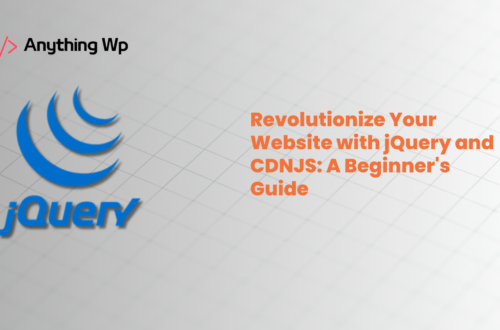Is your website taking ages to load, driving potential visitors away? Say goodbye to slow loading times with the magic of jQuery’s Set Timeout! In this in-depth guide, we’ll show you how to wield the power of Set Timeout in jQuery to supercharge your website’s performance.
Introduction: The Need for Speed In today’s fast-paced digital world, every second counts. Slow-loading websites not only frustrate visitors but also harm your SEO rankings. Enter Set Timeout, a game-changer in web development that can drastically reduce loading times.
Understanding Set Timeout in jQuery Set Timeout is a method that lets you schedule a function to run after a specified amount of time. By strategically using Set Timeout, you can load content progressively, enhance user engagement, and provide a seamless browsing experience.
Example: Lazy Loading Images Imagine a website with a lot of images. Instead of making users wait for all images to load before displaying the page, you can use Set Timeout to load images gradually as the user scrolls. This creates a smoother experience, as images appear when ready.
$(document).ready(function() {
$('.lazy-image').each(function(index) {
var $image = $(this);
setTimeout(function() {
$image.attr('src', $image.data('src'));
$image.addClass('loaded');
}, 300 * index); // Load images with a delay of 300ms
});
});
Utilizing Set Timeout for Animations You can also use Set Timeout to create captivating animations. By staggering the execution of animation functions, you ensure that each animation is showcased effectively, without overwhelming the browser and causing lags.
$(document).ready(function() {
setTimeout(function() {
$('.animate-slide').slideDown();
}, 1000); // Slide down animation after 1 second
});
Conclusion: Elevate Your Website’s Performance Incorporating Set Timeout in jQuery can transform your website’s performance from sluggish to snappy. By strategically controlling when functions are executed, you optimize resource usage and create a smoother experience for users. So don’t let slow loading times tarnish your website’s reputation – implement Set Timeout and watch your site soar!
With this comprehensive guide and practical examples, you’re now equipped to wield the power of Set Timeout in jQuery. Elevate your website’s performance, engage visitors, and leave slow loading times in the dust. Your website’s success is just a Set Timeout away!